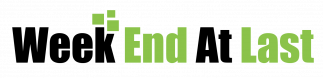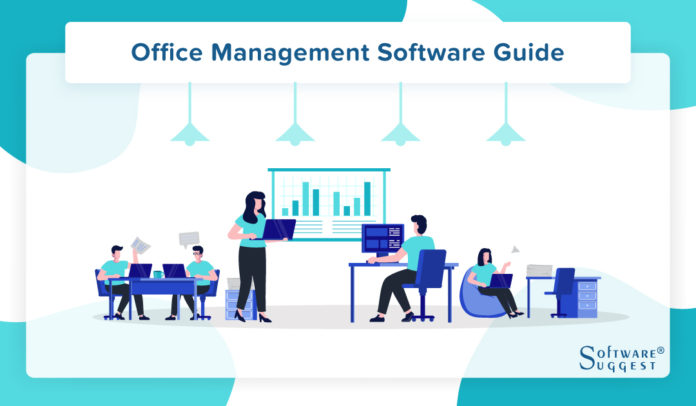In today’s fast-paced business environment, efficiency and organization are key to success. Companies rely on digital tools to manage workflows, track performance, and keep teams connected. However, while many people use office management systems and project management tools interchangeably, they serve very different purposes.
Understanding the distinction between these two types of software is essential for choosing the right solution for your business.
Understanding Office Management Systems
An Office Management System (OMS) is designed to streamline the entire administrative backbone of a business. It focuses on day-to-day operations — from employee scheduling and document management to communication and resource allocation.
In essence, an OMS acts as the digital nerve center of an organization. It manages workflows that keep the office running efficiently, ensuring tasks, communication, and compliance are all coordinated in one central place.
Key features of an Office Management System include:
- Centralized document storage and sharing
- Employee directory and attendance management
- Task delegation and tracking across departments
- Workflow automation for routine administrative tasks
- Integration with HR, finance, and CRM tools
- Communication tools like chat, announcements, or ticket systems
A well-designed OMS enhances visibility across departments, reduces duplication of work, and helps maintain operational consistency. It is particularly valuable for businesses managing multiple teams, locations, or hybrid work environments.
Understanding Project Management Tools
On the other hand, Project Management Tools (PMTs) are built with a narrower focus — they help teams plan, execute, and monitor specific projects from start to finish.
These tools allow managers to assign tasks, set deadlines, allocate resources, and track progress against goals. They are vital for teams working on projects with defined timelines and deliverables — such as product launches, marketing campaigns, or client implementations.
Key features of a Project Management Tool include:
- Task creation, assignment, and progress tracking
- Timeline and Gantt chart visualization
- File sharing and version control related to project work
- Milestone tracking and reporting
- Collaboration features like comments, tagging, and mentions
- Integration with time-tracking or productivity tools
Popular examples include Asana, Trello, and Monday.com — tools designed primarily for project execution and performance tracking.
Core Differences Between the Two
While both systems promote productivity and collaboration, their focus areas and functionalities differ in several key ways:
1. Scope of Work
Office Management Systems manage overall business operations — administrative, HR, and communication workflows.
Project Management Tools focus on specific project lifecycles, timelines, and deliverables.
2. User Focus
OMS platforms are used by administrative teams, HR, and leadership to oversee day-to-day efficiency.
PMTs are used mainly by project teams, managers, and department heads for task coordination.
3. Integration Depth
OMS software often integrates with enterprise systems like accounting, CRM, or HR software.
PMTs integrate more with creative, collaboration, or development tools (e.g., Slack, GitHub, Google Drive).
4. Outcome Goals
OMS aims for operational consistency and smooth business processes.
PMTs aim for successful project completion within deadlines and budgets.
Conclusion
Choosing between an office management system and a project management tool depends on your business goals. If you need to streamline administrative operations, manage communication, and improve cross-department visibility, an Office Management System is the right fit. If your primary need is to manage projects, deadlines, and team collaboration, a Project Management Tool will deliver greater value.
Ultimately, integrating both can transform the way your business operates — bridging the gap between day-to-day management and long-term strategic execution.